In today's digital age, creating your own character with AI has become easier than ever, thanks to the prevalence of AI agent platforms. If you're looking to craft a one-of-a-kind character in the virtual world, you've come to the right place! Let's explore how to create your own character effortlessly using Aroused.ai's innovative AI chatbot application.
Step 1 Select Gender and Determine Style
With Aroused.ai, the first step is to choose the gender of your character. Then, you can either write prompts or upload reference images to help you decide on the style of your character. Whether it's fantasy, sci-fi, or real-life inspired, you have the flexibility to easily create the desired look.

Step 2 Choose an AI generated look for your own character:
The most exciting step on how to create your own character is to decide how it looks. You can click the ‘generate appearance’ button to see what we can offer, we will provide four images at a time. If all of them are just not your type, feel free to click cancel and change the appearance of your character by modifying your prompt.
Step 3 Name Your Character:
Next, give your character a memorable name! This name will serve as the identity for your character, so make sure to choose one that aligns with the personality you have in mind. Names can be based on the character's image and personality. For example, a mafia woman can be called Amanda.
Step 4 Write a Brief Introduction:
To provide other users with a better understanding of your character, write a short introduction! This Brief can include your character's background, characteristics, and their goals or aspirations. Think of something eye catching.

Step 5 Describe Your Character's Personality and Scenario:
This step allows you to delve deeper into your character. Write down your character's personality traits and possible scenarios they might encounter. This will help other users get a more authentic feel for your character. The character's persona and scene information determines whether the character you make is fleshed out or not.

Step 6 Write the First Message:
Some people may know something of 'how to create you own character' topic. What they really need to know is how to make people think their character is interesting. These are no longer the days when good characters will be easily discovered by users, you need to let people know about your character and the environment he or she and user are in as soon as possible! Don't bore your users. The secret is to let your character interact with other users! Craft a brief and engaging message, whether it's a greeting, self-introduction, or a topic of mutual interest with other users.

Step 7 Choose Tags: Lastly, select some tags for your character.
These tags will make it easier for other users to find your character. Choose interests, traits, or themes that are relevant to your character.

Step 8 Select a voice for your character.
Voice selection can be based on the character's persona information. For instance, if you create a British princess, you might choose the lady's voice with a British accent.

Step 9 Click'Done' button, your own character is right here.

By following these 9 simple steps, you may have a clear conception of how to create your own character, which is truly stands out in the virtual world using Aroused.ai! Whether you're engaging with other users or participating in various activities, your character will shine bright as a gem. So, why wait? Get started today and unleash your creativity and imagination on Aroused.ai!